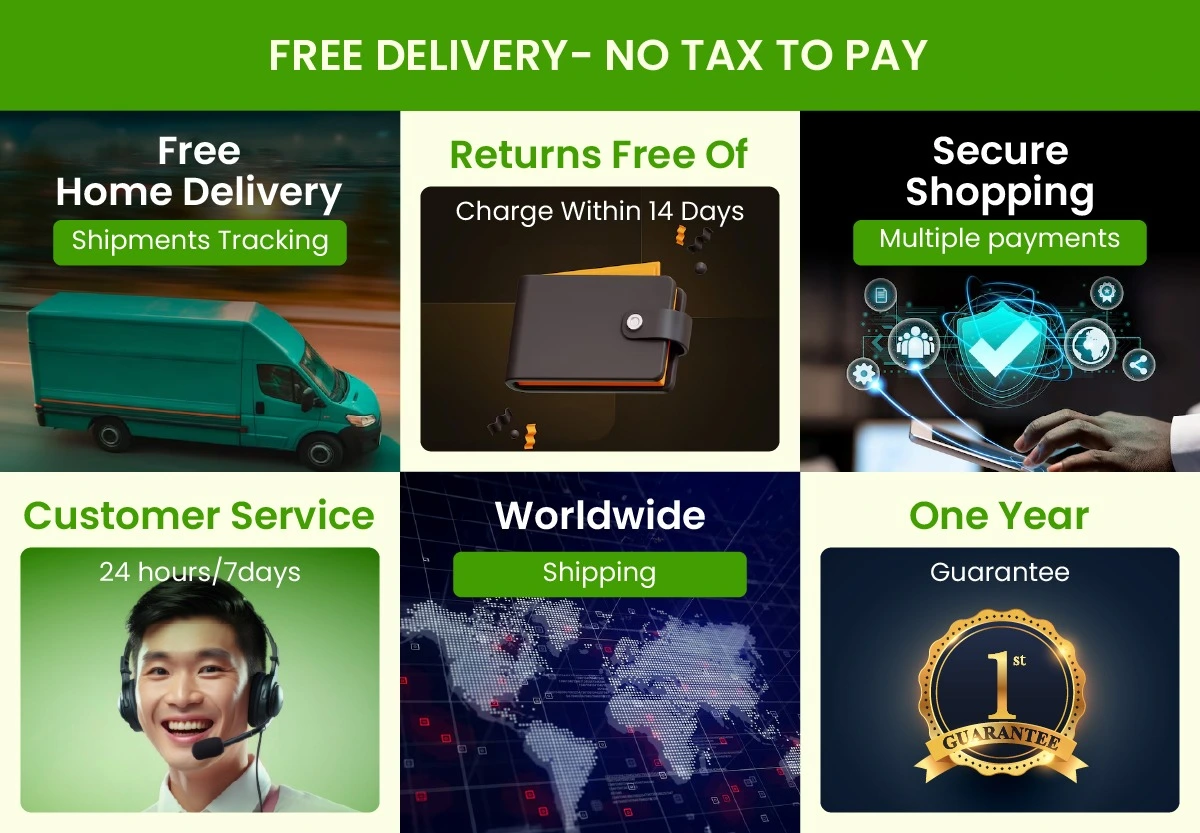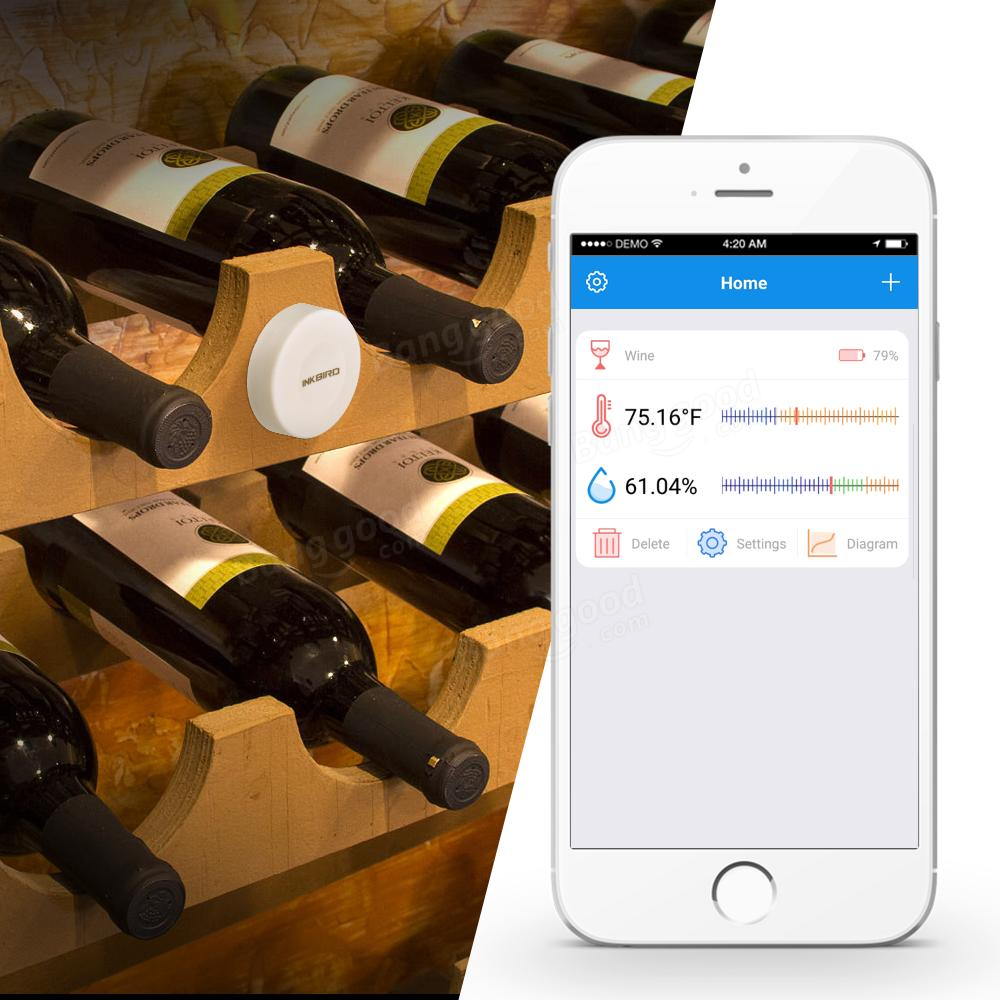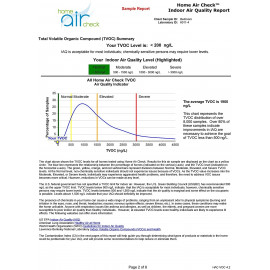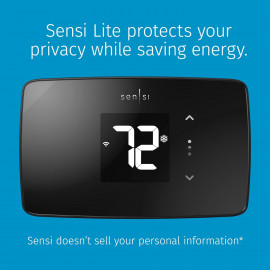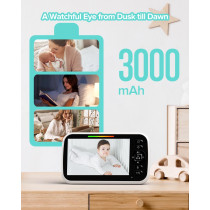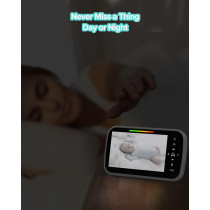- New
Inkbird Bluetooth Thermometer Hygrometer: Accurate Temp & Humidity Monitor for Home, Greenhouse, Humidor
The Inkbird IBS-TH1 is a highly accurate Bluetooth hygrometer and thermometer, designed for versatile use in monitoring environmental conditions. Compact in size (56mmx17mm) and lightweight (20g), it's perfect for small spaces like cigar humidors, guitar cases, or pet habitats. The device connects effortlessly to your smartphone via a free iOS and Android app, offering a wireless range of 30m/98ft. It features adjustable data record intervals and a default update every minute, storing about 20 days of data on the sensor. The IBS-TH1 tracks temperature ranges from -40 to 60°C (internal sensor) and -40 to 100°C (external probe), with a humidity range of 0-99%RH. It's ideal for a wide range of applications, including greenhouse planting, wine cellars, baby rooms, laboratories, and more. The device ensures precise and reliable readings, making it an essential tool for maintaining optimal conditions in various settings.
Free shipping !
 Buying this product you will collect 40 points with our loyalty program. Your can convert 40 points in your account into a voucher for a future purchase.
Buying this product you will collect 40 points with our loyalty program. Your can convert 40 points in your account into a voucher for a future purchase.