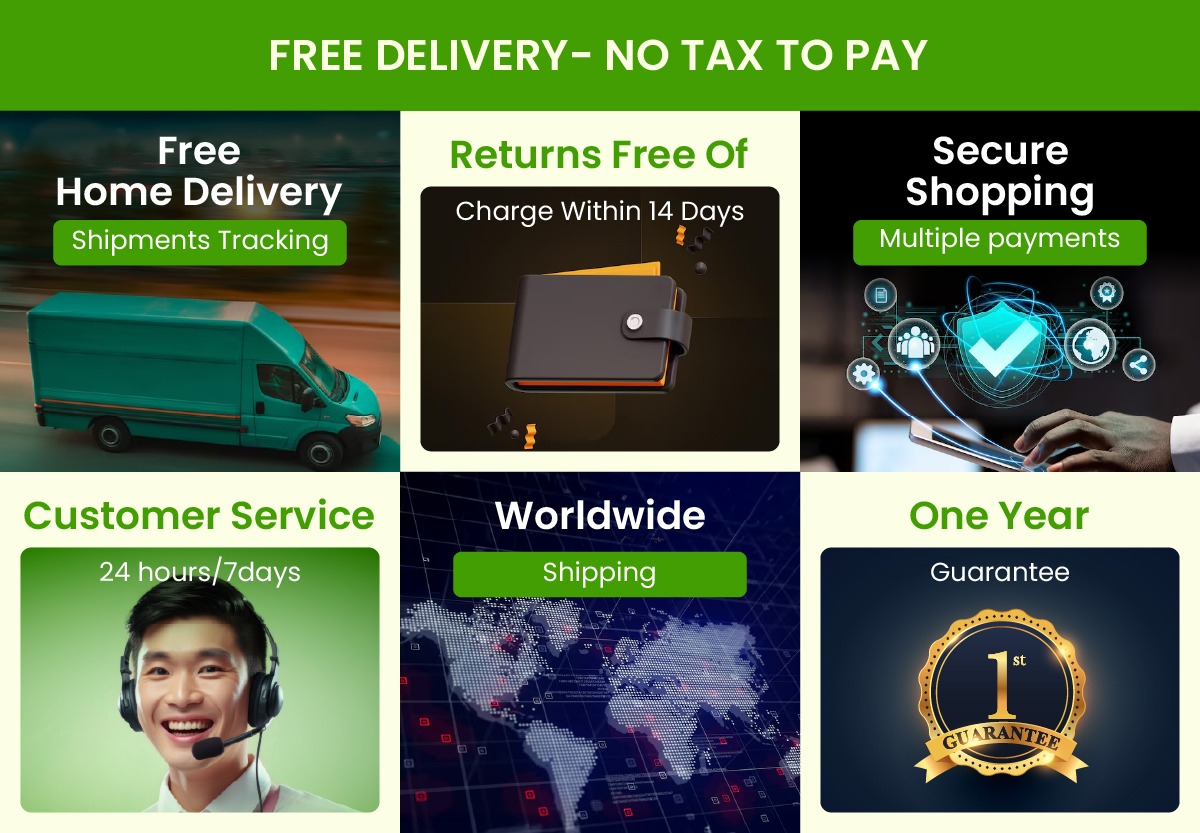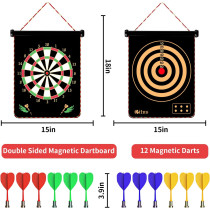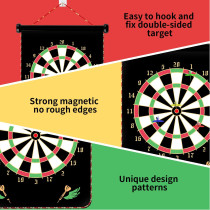Mirobot 6DoF Mini Industrial Robotic Arm Professional Kit Programmable Lightweight Desktop Robotic Arm for K12 or 3D Printer
The WLKATA Mirobot is a compact, safe, and fun medium designed for learning and demonstrating emerging robotic technologies. Featuring a 6-axis design, it showcases nearly all industrial and domestic robotic applications. Join the community on our Website and Github to access free, up-to-date Mirobot education resources including tutorials, source code, DIY guides, and models.

The WLKATA Mirobot 6DoF robotic arm professionally designed for educational purposes combines functionality and compactness. With six degrees of freedom, it can perform diverse industrial tasks, making it an ideal desktop robotic arm for classrooms and makerspaces.

Open Source And Friendly To Makers
Built on Arduino firmware, the WLKATA Mirobot is fully open source, supporting customizable APIs and communication protocols such as RS485, Bluetooth, and WiFi. This flexibility lets users operate the arm via serial over USB or custom controllers.
- Compatible with PLC RS485, WIFI, and Bluetooth
- Open APIs for any level of customization
- Supports ROS, Matlab, V-Rep, Python SDK and more

Color Recognition
The Mirobot robotic arm is equipped with the capability to recognize colors, enabling advanced object sorting and interactive tasks for intelligent automation demonstrations and learning.

Fruit Picking Line
Demonstrating practical industrial applications, the Mirobot can simulate fruit picking operations, providing a hands-on experience for automation tasks focused on agricultural technology.

Number Recognition
The advanced sensors and programming allow Mirobot to identify numerical values, enhancing its use in sorting, counting, and educational demonstrations in machine vision.

Various Intelligent Control Methods:
- Mirobot supports PC, mobile phone, Mirobot Bluetooth controller, and APP control.
Multifunctional Box (Extension Module):
- Extends communication interfaces supporting WIFI, Bluetooth, and RS485 protocols for versatile connection options.

The precise manipulator of the Mirobot robotic arm allows for intricate movements and operations, emphasizing its industrial applicability and educational value in robotic control.
Steps of Quick Installation:
Step 1: Connect the Mirobot and the Multifunctional Extender Box with the IDC cable labeled A and A'.
Step 2: Connect the Multifunctional Extender Box to your laptop using the USB cable labeled B and B'.
Step 3: Attach the end-effector tool to the designated port on the Multifunctional Extender Box as indicated in the port guide.
Step 4: Plug in the supplied AC power adapter to the Mirobot arm (connector C and C').
Step 5: Refer to the manual for download instructions, then install the WLKATA Studio software and CH340 driver for full control capabilities. The software enables Joint Mode, Coordinate Mode, Teaching & Play, Blockly programming, and Drawing functions.

 Buying this product you will collect 40 points with our loyalty program. Your can convert 40 points in your account into a voucher for a future purchase.
Buying this product you will collect 40 points with our loyalty program. Your can convert 40 points in your account into a voucher for a future purchase.

.gif)