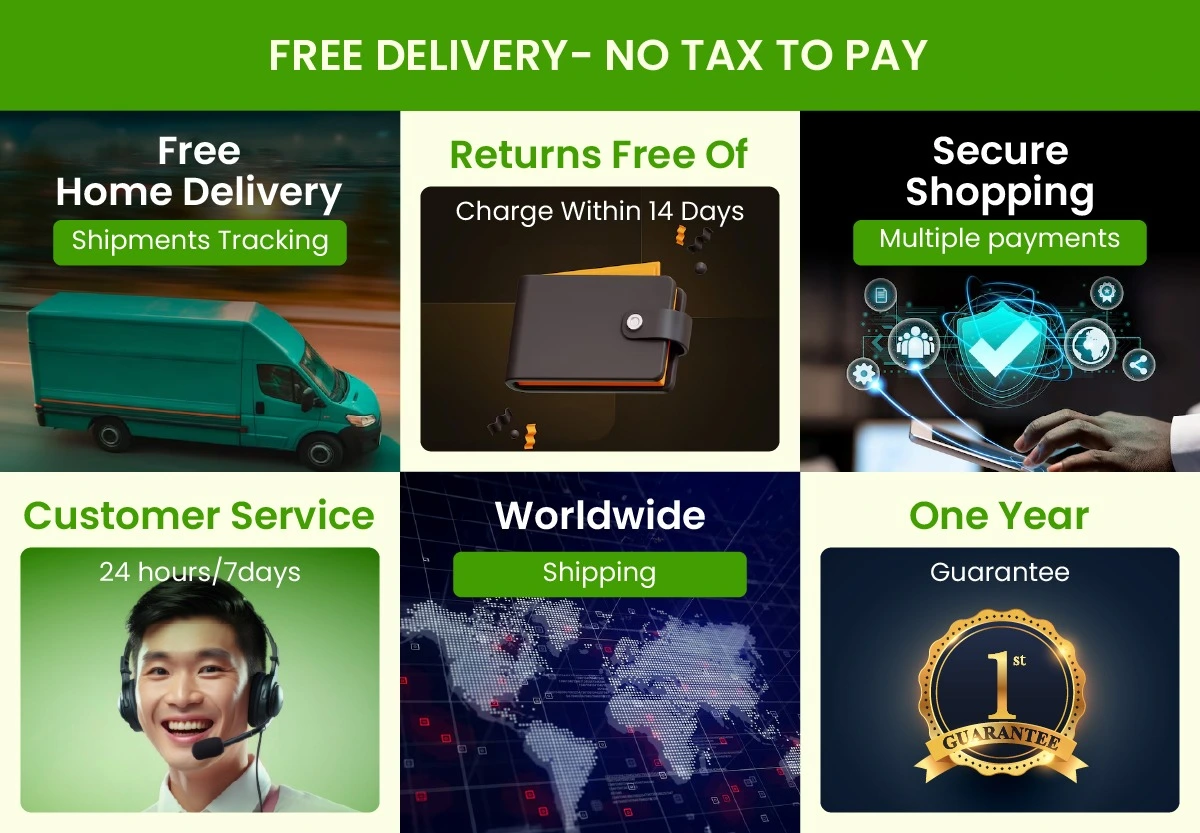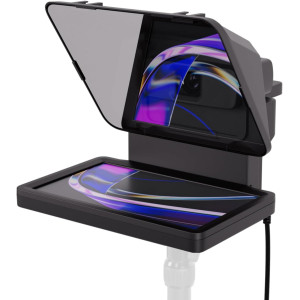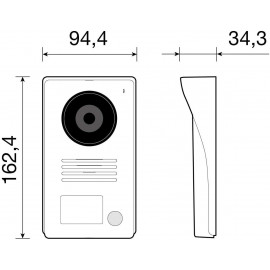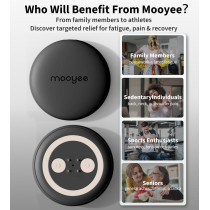Elgato Prompter – Teleprompter with Built-in Screen for YouTube, Twitch, Zoom, MS Teams and more, Supports DSLR/Webcam/Smartphone, Drag & Drop Monitor Display, Works with Mac/PC & Stream Deck
Elevate your content creation with the Elgato Prompter, a versatile teleprompter featuring a built-in 9" 1024 x 600 px screen designed for seamless integration with DSLRs, webcams, and smartphones. Perfect for YouTube, Twitch, Zoom, MS Teams, and more, it offers drag & drop monitor display compatibility and works fluidly across Mac, PC, and Stream Deck setups.

TALK TO CHAT (NOT YOUR MONITOR)
Make every livestream viewer feel seen and heard with Elgato Prompter’s seamless setup. Focus on your audience, not your monitor, to create a more engaging and authentic streaming presence.

MEET FACE TO FACE
Connect with your colleagues and collaborators like you're right there in the same room. Elgato Prompter helps you maintain eye contact and deliver natural conversations during remote meetings.

ENGAGE YOUR AUDIENCE
Record videos with confidence by delivering a clear and genuine message. The Elgato Prompter ensures you stay on-script to capture attention and maintain a professional presentation for your viewers.


Featuring an integrated 9-inch display with beamsplitter glass, the Elgato Prompter boasts a universal bracket, cold shoe mount, and interchangeable backplate. Its USB-C connectivity powers and transfers data seamlessly, making it the perfect all-in-one teleprompter solution for any streaming setup.

GO AT YOUR PACE
With Voice Sync enabled, the teleprompter automatically adapts to your speaking pace, smoothly scrolling your script as you talk. It even pauses if you deviate from the script, giving you full control for a natural and confident delivery.

YOUR WORDS, YOUR WAY
Exclusively through Camera Hub, included with the Prompter, you can customize script style, manage scroll speed, organize content into chapters, and control formatting to perfectly match your presentation style and workflow needs.

STREAM DECK CONTROL
Effortlessly control the teleprompter display using your Stream Deck, foot pedal, or simple key presses. Adjust the scrolling speed, pause, or resume the script on the fly to maintain smooth and polished recordings.
Technical Specifications
| Weight |
690 g | 1.52 lb (without accessories) |
| Interface |
USB-C |
| Display |
9" 1024 x 600 px |
| Step-up rings |
49, 52, 55, 58, 62, 67, 72, 77, 82 mm |
| Dimensions |
W 224 x H 219 x D 282 mm / W 8.88 x H 8.62 x D 11.10 in (with universal bracket) |
| System requirements |
Windows 10 (64-bit) or newer, Intel or AMD CPU / macOS 11 or newer, Intel or Apple CPU / USB 3.0 Type A / DisplayLink software required on Mac (free to download) / DisplayLink Presenter software required on Android (free to download) |

 Buying this product you will collect 20 points with our loyalty program. Your can convert 20 points in your account into a voucher for a future purchase.
Buying this product you will collect 20 points with our loyalty program. Your can convert 20 points in your account into a voucher for a future purchase.