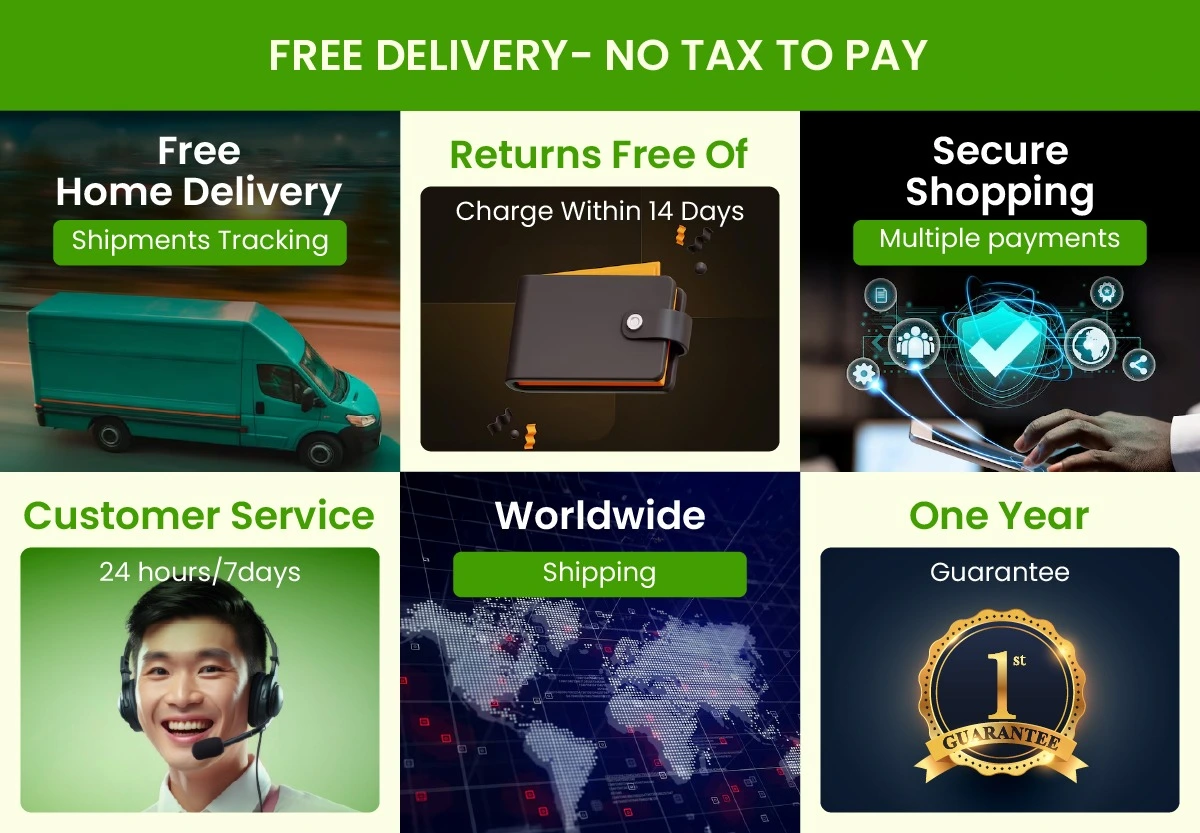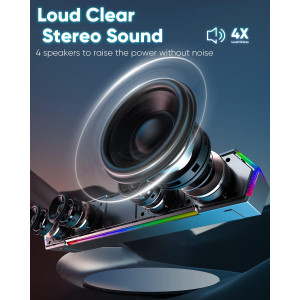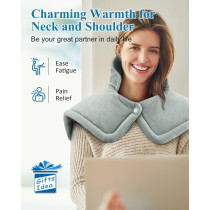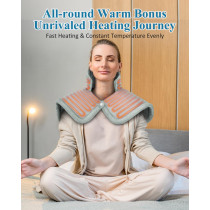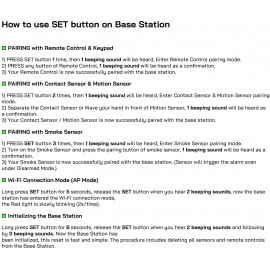LENRUE G11 Computer Speakers for Desktop, Touch Lights PC Speakers with Surge Clear Sound, USB C/USB Powered for Computer Desktop PC Laptop Monitor
Experience high-quality desktop audio with the LENRUE G11 computer speakers featuring touch lights and surge clear sound. These sleek USB C/USB powered speakers offer easy setup and volume control, making them perfect for computer desktops, laptops, and monitors. Enjoy crisp sound with no distortion and convenient touch light controls for a modern workspace.

The LENRUE G11 computer speakers boast a modern design with touch-activated lights for effortless control. Their compact and elegant form enhances any desktop setup while delivering clear and immersive sound for all your multimedia needs.

Featuring superior build quality and enhanced audio components, these desktop speakers provide powerful, distortion-free sound. Perfectly engineered to fit seamlessly into your workspace or gaming station for a premium listening experience.

These computer speakers deliver an exceptional combination of style and function. Their sleek profile and detailed soundstage ensure rich audio for music, gaming, and video calls, enhancing your desktop with both visual appeal and immersive sound.

Power Crisp Clear Sound: High-quality multiple horns deliver increased volume without distortion for crystal-clear audio.
No Current Sound: Enhanced shock absorbers prevent noise even when the speaker is on standby, ensuring a quiet environment.
Top Knob Control: Conveniently located on top for easy volume adjustment and on/off power control.
Touch Lights: Newly upgraded one-touch control to switch lights on or off, offering a clean and modern interface.

Easy to Setup without Sound Issues
1 - Click the Speaker Icon in the taskbar of your computer to begin setup.
2 - Select the Speaker as your computer's playback device to enable clear audio output.
3 - Ensure the computer speaker is turned on and volume is adjusted above minimum level.
4 - Confirm your computer or device is not muted, ensuring optimal sound delivery.

Frequently Asked Questions
Q: What should I do if there is still noise sound after I turn off my computer?
A: Please turn off the computer speaker when not in use or turn the speaker volume knob to the minimum level.
Q: What devices can the Type C adapter be compatible with?
A: The Type C adapter is compatible with MacBook Pro (2016 and later), MacBook Air (2018 and later), laptops, tablets, and more.
Q: What kind of service does this speaker have?
A: Includes a 60-day no reason refund policy, 1-year warranty service, and video operation guidance for a smooth user experience.

 Buying this product you will collect 20 points with our loyalty program. Your can convert 20 points in your account into a voucher for a future purchase.
Buying this product you will collect 20 points with our loyalty program. Your can convert 20 points in your account into a voucher for a future purchase.