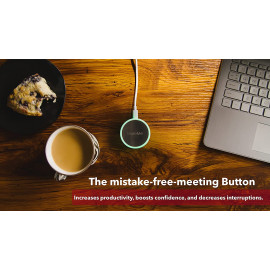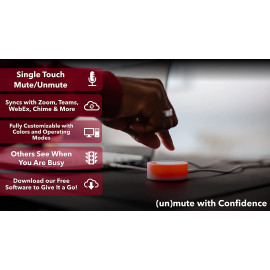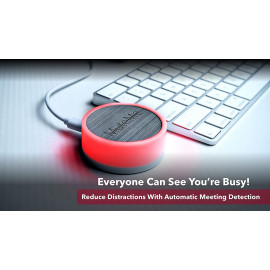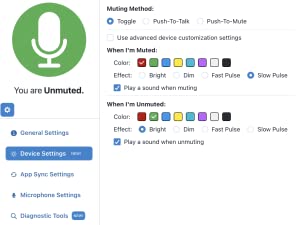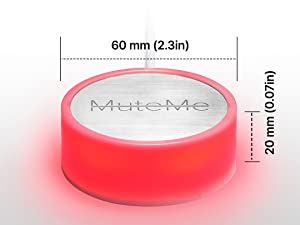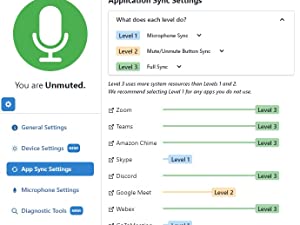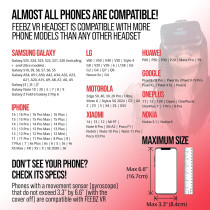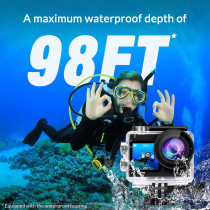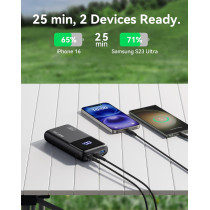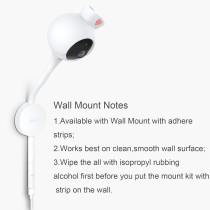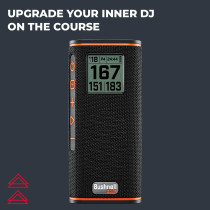- Nouveau
MuteMe: Le Bouton Anti-Distraction Ultime pour Windows - Restez Concentré!
Compatible avec WindowsOS uniquement (visitez notre site Web MuteMe pour Compatibilité avec MacOS ). Compatibilité avec les applications de réunion multi-conférences, y compris Zoom, Teams, WebEx et plus encore. Logiciel intuitif avec des mises à jour cohérentes. Téléchargement gratuit disponible sur le site MuteMe. Sélections du mode bascule, appuyer pour activer, appuyer pour désactiver. Dessus en acier inoxydable pour un nettoyage facile. Touche pour désactiver/activer le son sans émettre de son. Option mode veille. Contrôle multi-microphone, 2 options de pulsation LED et 3 options de son. Inclus dans la boîte: 1 appareil MuteMe, 1 cordon USB-C et 1 adaptateur USB-C vers USB-A.
LIVRAISON GRATUITE!
 En achetant ce produit, vous collectionnerez 40 points avec notre programme de fidélité. Vous pouvez convertir 40 points de votre compte en un bon pour un prochain achat.
En achetant ce produit, vous collectionnerez 40 points avec notre programme de fidélité. Vous pouvez convertir 40 points de votre compte en un bon pour un prochain achat.