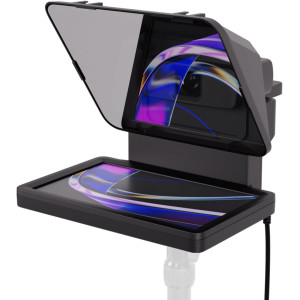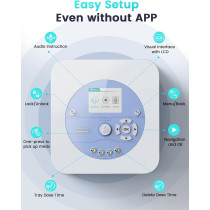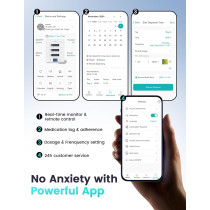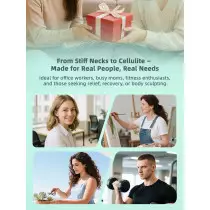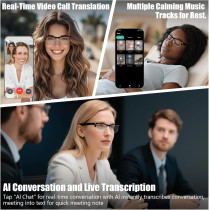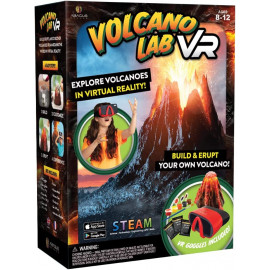Elgato Prompter – Téléprompteur avec écran intégré pour YouTube, Twitch, Zoom, MS Teams et plus, compatible DSLR/Webcam/Smartphone, affichage glisser-déposer du moniteur, fonctionne avec Mac/PC & Stream Deck
Le Elgato Prompter vous permet de créer du contenu plus naturel et engageant grâce à son écran intégré facile à utiliser, conçu pour les créateurs en direct, les vidéastes, et les professionnels. Compatible avec une large gamme de caméras et appareils, il facilite la lecture et la présentation sans effort.

Créez une connexion authentique avec votre audience lors de vos livestreams grâce à l’interface intuitive du Elgato Prompter, conçue pour que chaque spectateur se sente vu et entendu.

Participez à des conversations naturelles et fluides qui donnent l’impression d’être dans la même pièce, avec une technologie qui améliore les interactions en visioconférence et streaming.

Capturez l’attention de votre public avec des messages clairs et authentiques, parfaits pour les créateurs qui souhaitent transmettre leur passion et leur expertise en vidéo.

Un design moderne et polyvalent avec un écran intégré, verre séparateur haute qualité, plusieurs points de montage universels, et une connexion USB-C puissante pour alimentation et données.

Grâce à la fonction Voice Sync, le texte défile automatiquement à votre rythme, s’adaptant à votre manière de parler, avec une pause quand vous vous éloignez du script.

Gérez facilement le style, le format et la structure de vos scripts dans Camera Hub, inclus gratuitement, avec la possibilité d’organiser votre contenu en chapitres et de régler la vitesse de défilement.

Contrôlez l’affichage du Prompter en temps réel grâce au Stream Deck : appuyez sur une touche, tournez un bouton ou activez avec un pédalier pour une présentation fluide et professionnelle.
Spécifications Techniques
| Poids | 690 g | 1,52 lb (sans accessoires) |
| Interface | USB-C |
| Écran | 9" 1024 x 600 px |
| Bagues d’adaptation | 49, 52, 55, 58, 62, 67, 72, 77, 82 mm |
| Dimensions | L 224 x H 219 x P 282 mm / L 8,88 x H 8,62 x P 11,10 in (avec support universel) |
| Configuration requise | Windows 10 (64-bit) ou supérieur, processeurs Intel ou AMD / macOS 11 ou supérieur, processeur Intel ou Apple / USB 3.0 Type A / logiciel DisplayLink requis sur Mac (gratuit) / logiciel DisplayLink Presenter requis sur Android (gratuit) |

 Buying this product you will collect 20 points with our loyalty program. Your can convert 20 points in your account into a voucher for a future purchase.
Buying this product you will collect 20 points with our loyalty program. Your can convert 20 points in your account into a voucher for a future purchase.