404 Error - Page Not Found
Oops! Page not found (404)
The page you are looking for doesn’t exist, may have been removed, or is temporarily unavailable.
Return to Home
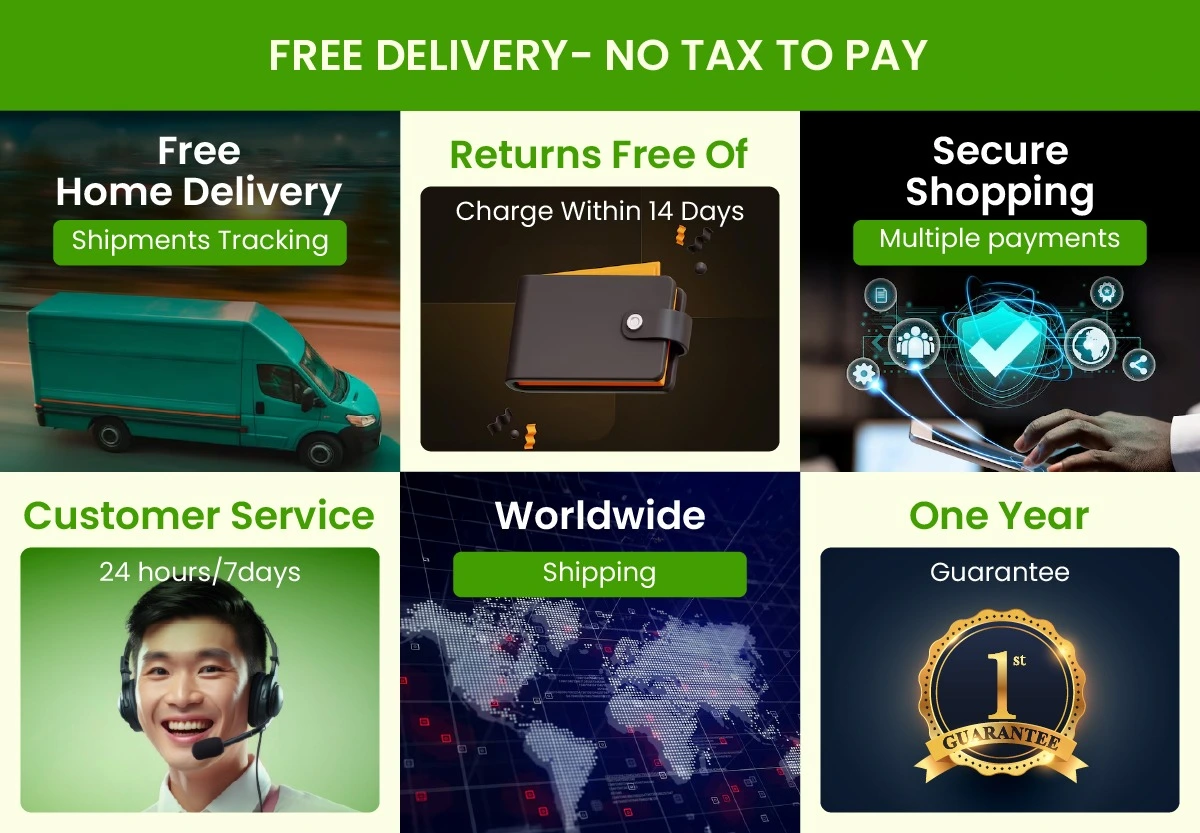
The page you are looking for doesn’t exist, may have been removed, or is temporarily unavailable.
Return to Home
