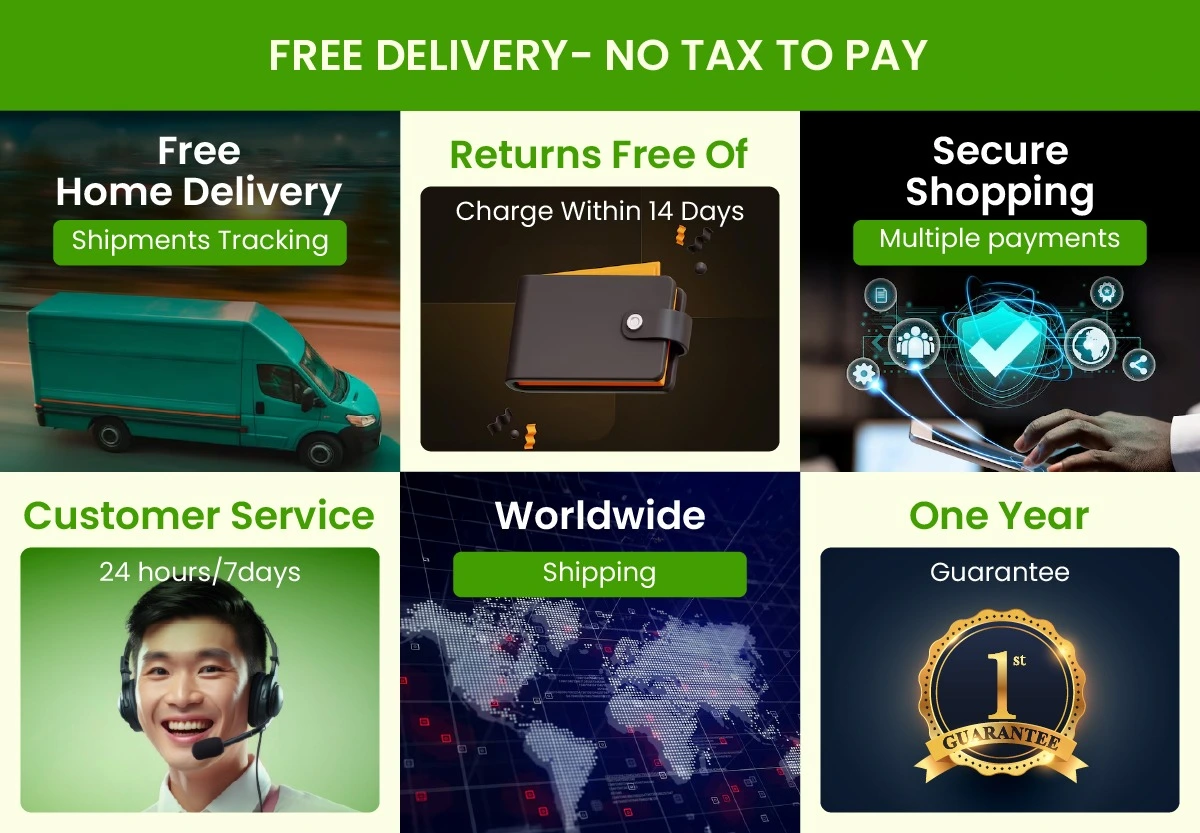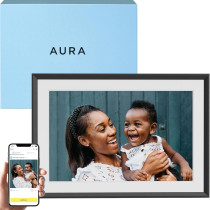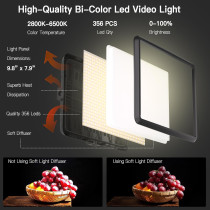- New
Elgato Key Light Air: Dimmable LED Panel for Professional Streaming & Video Calls
Elevate your video and streaming quality with the Elgato Key Light Air. This app-adjustable LED panel provides soft, flattering light without the harsh shadows, making it ideal for content creators of all types. With the ability to control brightness and color temperature through the Elgato Control Center app, you can easily customize your lighting to fit any mood or setting. The Key Light Air's sleek design and adjustable stand allow for quick setup and flexibility in any space. Whether you're streaming, vlogging, or just on a video call, the Key Light Air ensures you look your best under the perfect lighting.
Free shipping !
 Buying this product you will collect 40 points with our loyalty program. Your can convert 40 points in your account into a voucher for a future purchase.
Buying this product you will collect 40 points with our loyalty program. Your can convert 40 points in your account into a voucher for a future purchase.