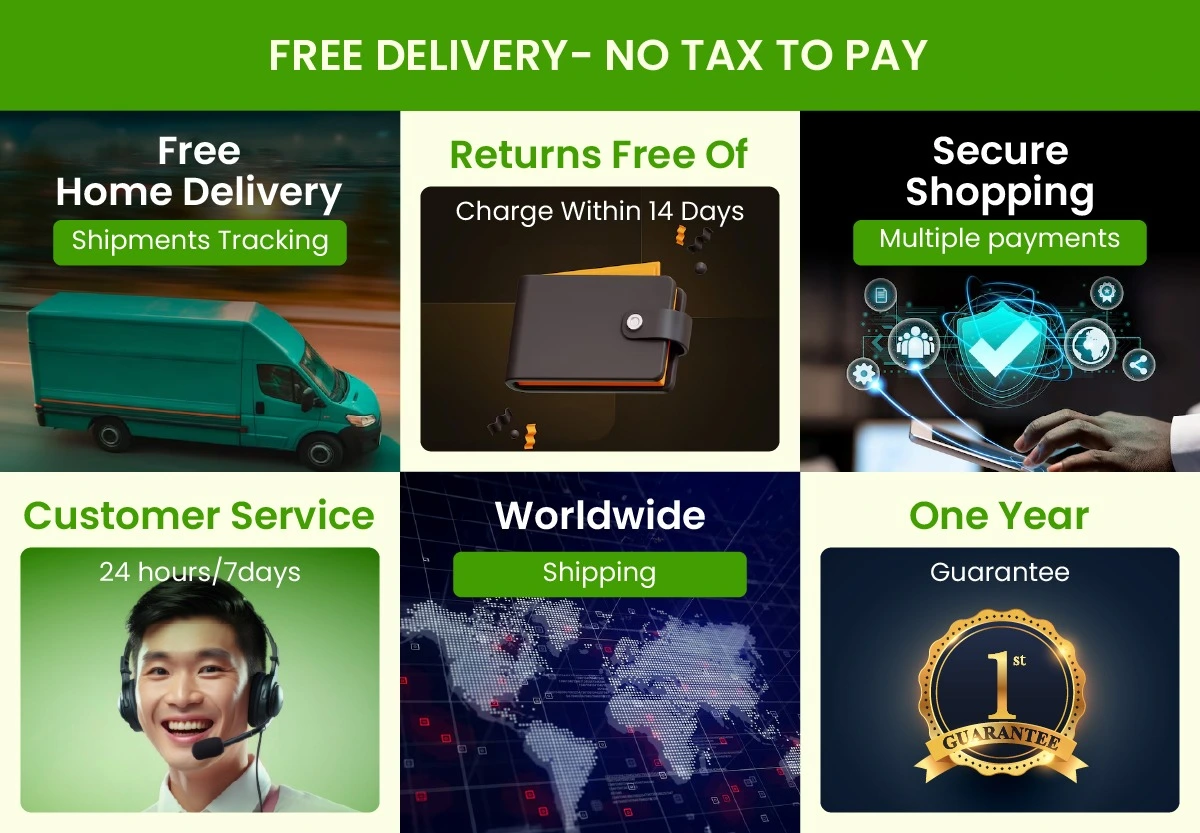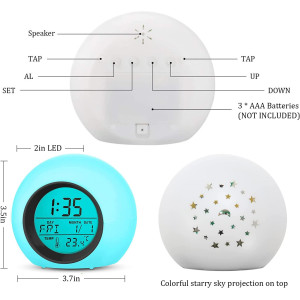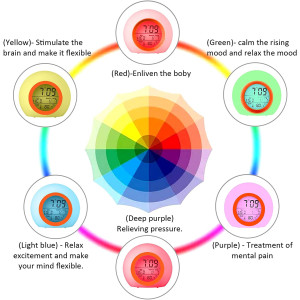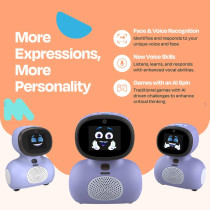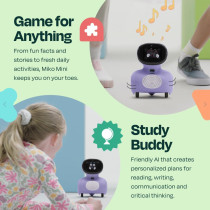About this item
【7 Color Night Light】This kids alarm clocks has 7 rainbow color night light, It can be used as a wake up light, multicolored night lights, mood night light, atmosphere lighting,kids bedroom clocks, and will reflect the stars and moon.
【Materials】The pleasant-looking kids alarm clock is made of high-quality ABS material, It is safe for kids. You can enjoy a peace of mind while for children using.The projected stars and moon can help children fall asleep as soon as possible, you can use it as a night light.
【Easy to Use】The setting of this alarm clock for bedroom is done by 4 buttons, By touch above of the clock for kids, The night light can be turned on&off easily.We will give a manual, you can adjust the time and date.
【 Room Decor】The kids alarm clock makes it an elegant decoration even if you don’t need to use it. This kids digital clock is operated by 3 pcs 1.5V AAA batteries (without battery included in the package), So you can put it anywhere in the room.
【Good Gift 】Moon star small alarm clock luminous stars and moons to decorate your child's room and create a beautiful starry night. This will bring a lot of fun to your child.The alarm clock is very suitable for children, such as children’s birthday, Children’s Day, Christmas, New Year, Thanksgiving Gifts.
Product Description
Overview of functions
1. Normal clock function
- Normal display of time, date (from 2000 to 2099), week and 12/24 hour conversion.
2. Alarm clock and snooze function
- You can set the daily alarm time, choose from a total of 6 music tones for the alarm, and set the snooze duration.
3. Temperature function
- It can display the real-time temperature of the current environment, and can realize Celsius/Fahrenheit temperature conversion.
4. Colorful background light function
- It can emit colorful background lights and automatically change colors.

 Buying this product you will collect 20 points with our loyalty program. Your can convert 20 points in your account into a voucher for a future purchase.
Buying this product you will collect 20 points with our loyalty program. Your can convert 20 points in your account into a voucher for a future purchase.